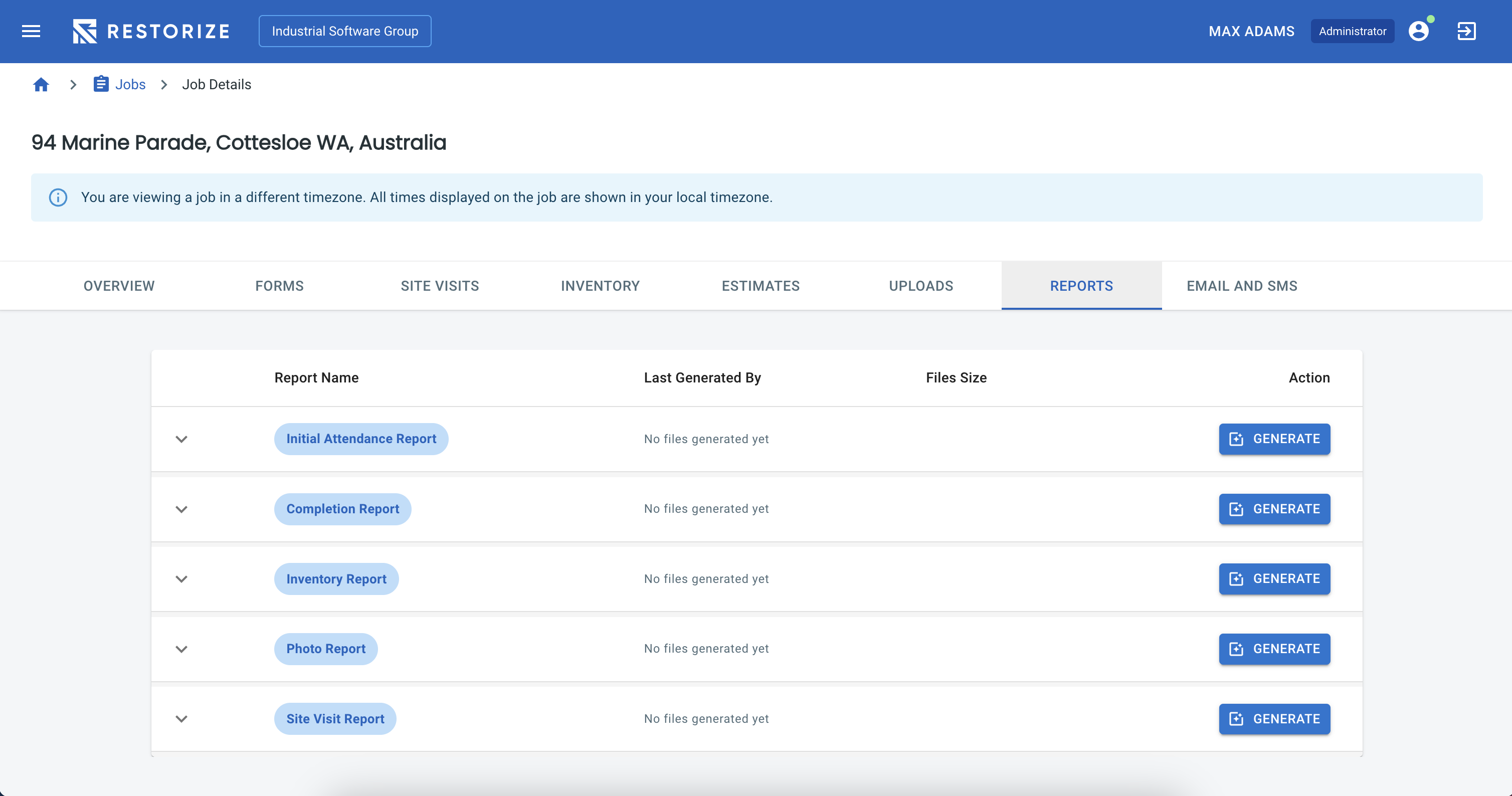Create Reports¶
Access Control
NOTE THAT THIS SECTION CAN ONLY BE ACCESSED BY SUPERVISORS, PROJECT CO-ORDINATORS, AND ADMINS WHO HAVE BEEN ASSIGNED TO A JOB.
Create Initial Attendance Reports¶
What is an Initial Attendance Report?
The initial attendance report will contain all the information related to a job that the technician will note on their first attendance to a site.
-
Step 1: Go to the REPORTS tab in JOBS.
-
Step 2: Select INITIAL ATTENDANCE REPORT.
-
Step 3: Select GENERATE.
-
Step 4: Select the letterhead you would like to add to this report.
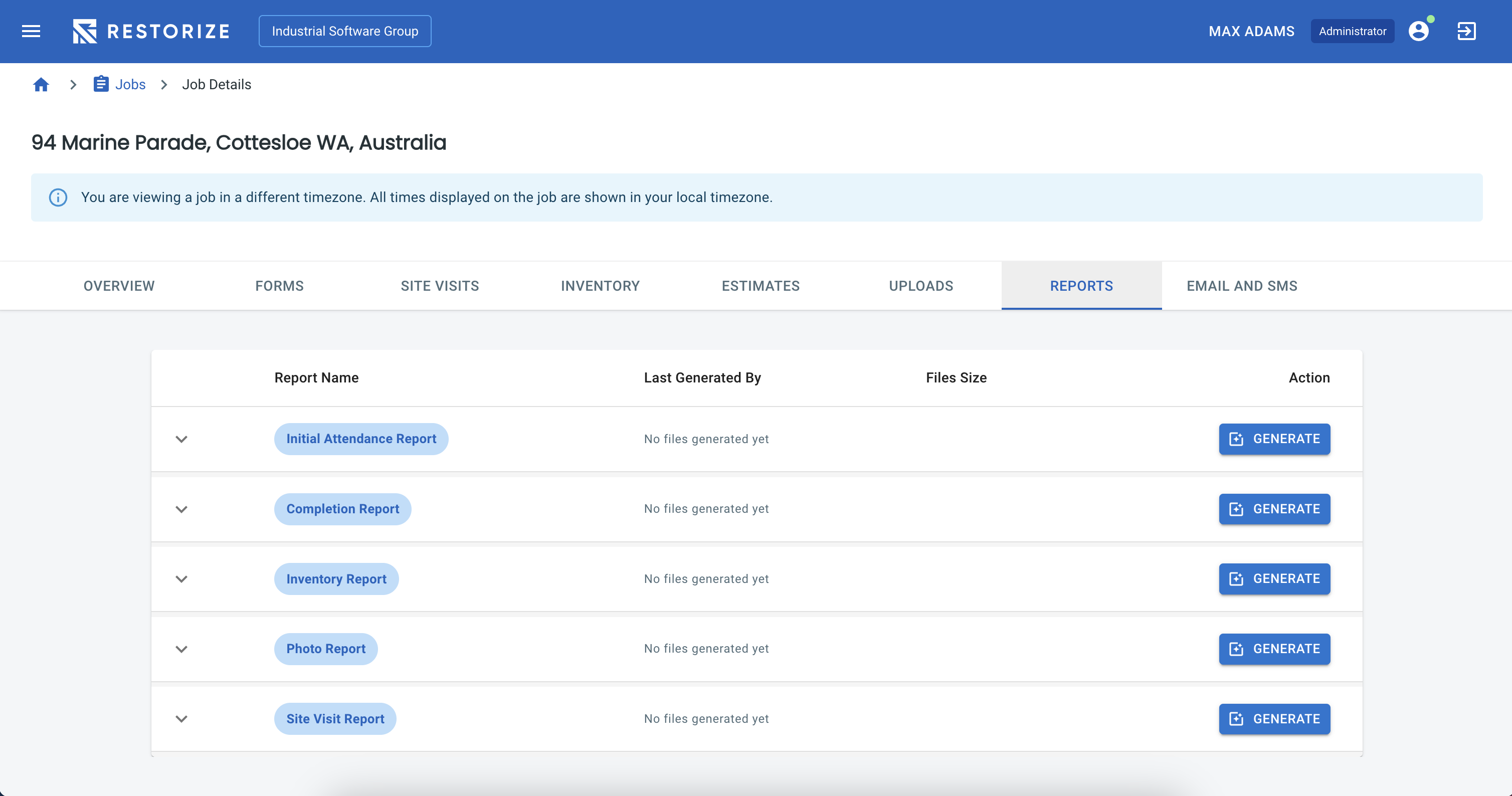
Create Photo Reports¶
What is a Photo Report?
The Photo Report is a compilation of photos taken at the site visit.
-
Step 1: Go to the REPORTS tab in JOBS.
-
Step 2: Select PHOTO REPORT.
-
Step 3: Select the GENERATE.
-
Step 4: Select the letterhead you would like to add to this report.
-
Step 5: Select the photos from the site visits you would like to include in your photo report.
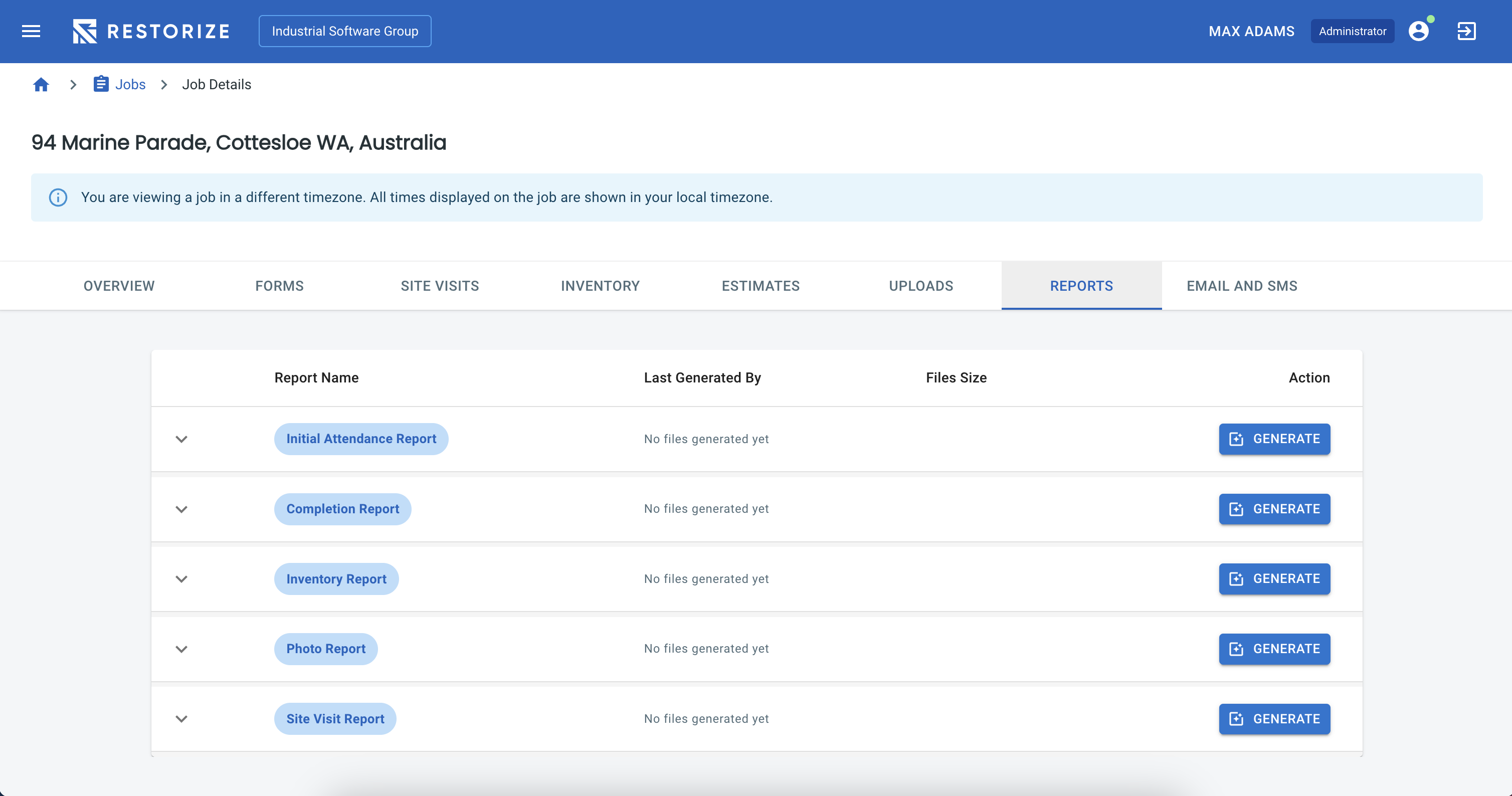
Create Inventory Lists¶
What is an Inventory List?
An inventory list contains all the items that were affected at a property.
-
Step 1: Go to the JOB OVERVIEW tab in JOBS.
-
Step 2: Select INVENTORY REPORT.
-
Step 3: Select the GENERATE.
-
Step 4: Select which category of report you would like to create.
Inventory report has been split up into 2 reports:¶
-
Inventory detail report (Excel) - contains all details of the items along with model photo only.
-
Inventory photo report (PDF) - contains item name and disposition only, with all photos of the item.
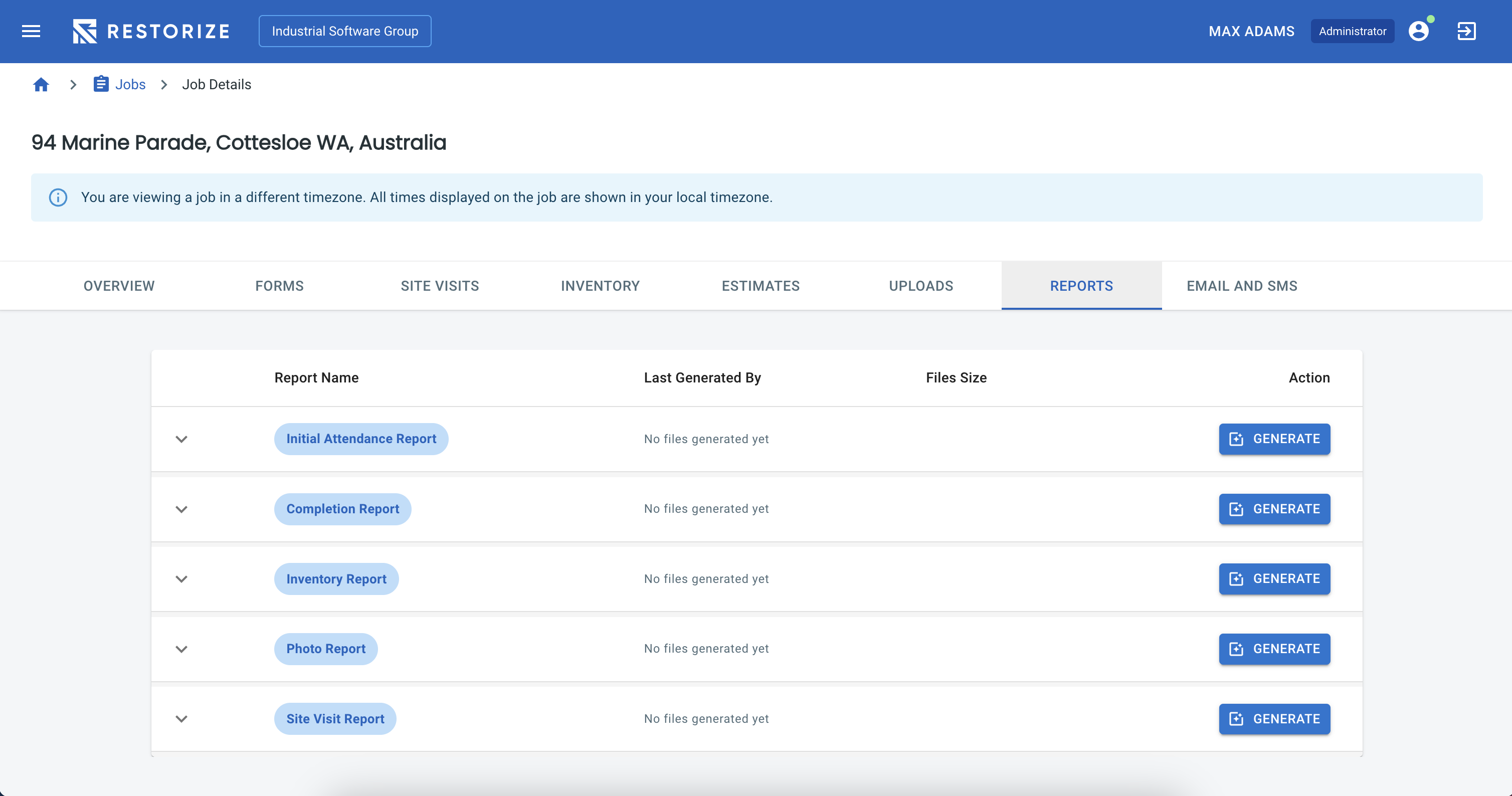
Create Site Visit Reports¶
What the Site Visit Report?
The site visit report will contain all the information (work completed, moisture readings, equipment etc) related to a specific site visit.
-
Step 1: Go to the REPORTS tab in JOBS.
-
Step 2: Select SITE VISIT REPORT.
-
Step 3: Select the GENERATE.
-
Step 4: Select the GENERATE.
-
Step 5: Select the letterhead you would like to add to this report.
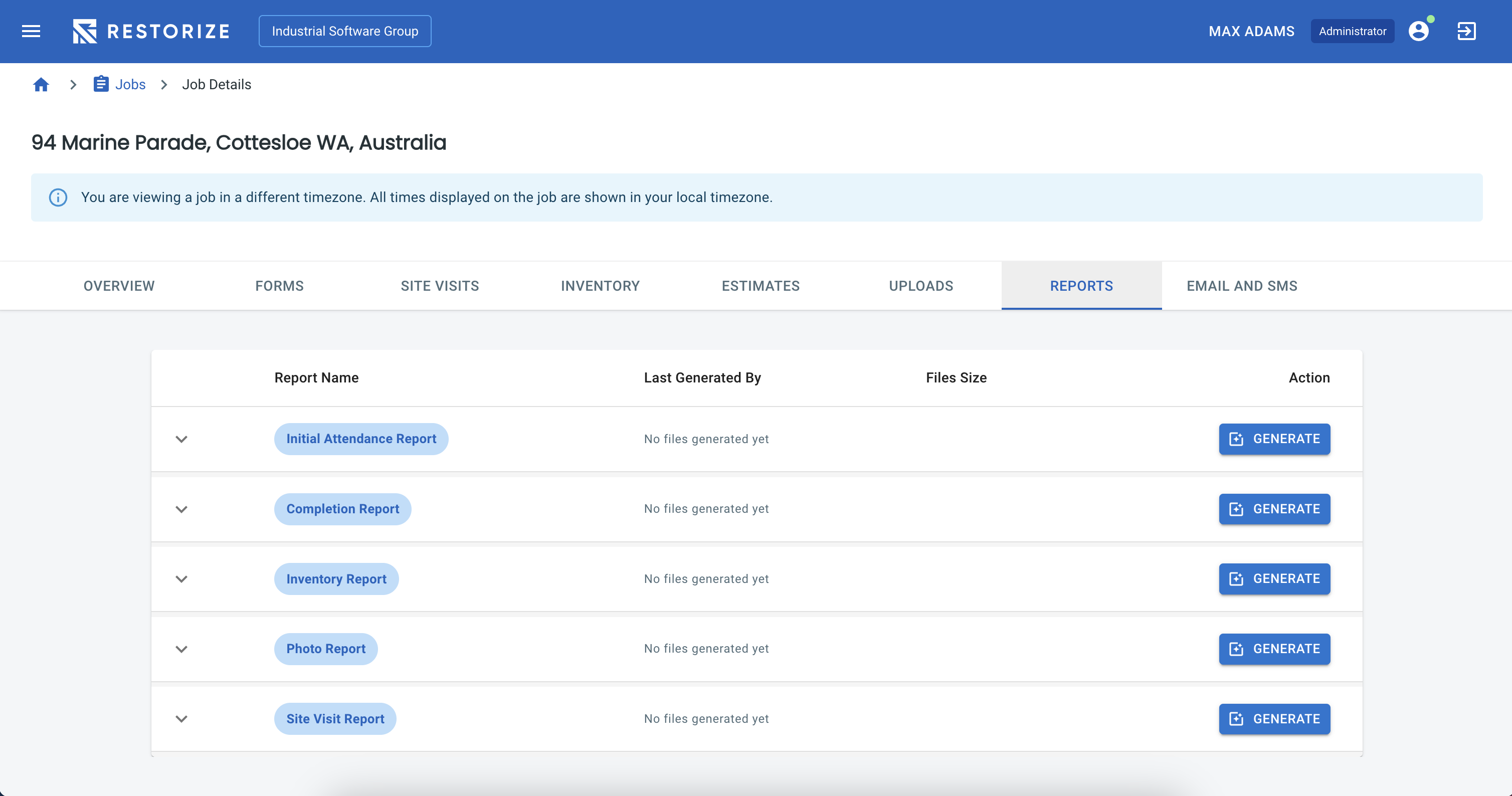
Create Completion Reports¶
What the Completion Report?
The Completion Report will contain all the information (work completed, moisture readings, equipment etc) related to job.
-
Step 1: Go to the REPORTS tab in JOBS.
-
Step 2: Select COMPLETION REPORT.
-
Step 3: Select the GENERATE.
-
Step 4: Select the letterhead you would like to add to this report.